Apps are supposed to make our lives easier, but with the plethora of options out there ( and with over 1,000 new apps released daily), it’s hard to figure out which ones to choose for your everyday needs – especially if you work online.
Though I’ve yet to boast a top shelf app arsenal fit for a pro blogger, here is my beginner’s kit that helps me get by the day to day here in Korea.
For Travel and Transpo
Subway Korea
I would never have figured out the subway system here in the greater Seoul area if it weren’t for this fabulous app. With real-time schedules and English instructions (yay), a clear map of the subway system, as well as departure, arrival, and transfer times, riding the subway in Korea is a breeze. It also gives you info on earliest and latest trains, which is often useful if you trek to Seoul from the boonies of Incheon, like me.
Skyscanner
Skyscanner is an aggregate search engine that finds the best deals on hotels, car rentals and flights, including tons of sites and airlines outside the Americas. I particularly love the “Everywhere” feature: if you want to see what the cheapest outbound flight is from your location, type “Everywhere” in the destination field to find the least expensive destination on any given day. You can also search entire months to see what days are cheapest. I’ve booked all six of my flights in the last few months on deals found through Skyscanner – look nowhere else!
Trip Advisor
Apart from reading travel blogs, I always check out Trip Advisor to read reviews on properties I  consider for my trips. This is my technique: I set a maximum budget, and scroll down from the #1 Hotels, B&Bs and Specialty Lodgings to see the best rated hotels for my budget. Then I pick about 3-4 and compare. I play close attention to traveller photos for a more accurate representation of a given hotel (the official photos are often taken of the best suites, and shot to make the rooms look a ton bigger). If the place still looks good with crappy photos, chances are it’s a good bet.
consider for my trips. This is my technique: I set a maximum budget, and scroll down from the #1 Hotels, B&Bs and Specialty Lodgings to see the best rated hotels for my budget. Then I pick about 3-4 and compare. I play close attention to traveller photos for a more accurate representation of a given hotel (the official photos are often taken of the best suites, and shot to make the rooms look a ton bigger). If the place still looks good with crappy photos, chances are it’s a good bet.
Agoda
Agoda – widely considered to be the best hotel booking site/app in Asia – also offers reviews, but as some properties only have limited reviews, I will often cross check properties through Trip Advisor. What’s more, Trip Advisor is a partner of Agoda.com, Booking.com, Expedia and others, so you can get price comparisons right away. Agoda usually lets you pay later once you reserve your hotel, meaning you can modify, change, or cancel your bookings after you’ve made your reservations, too.
Photography
Snapseed
I learnt about the Snapseed photo editing app from a webinar where Liz Carlson of Young Adventuress shared her top tips for improving travel shots on Instagram (Liz has a staggering 117,00 IG followers, so she knows what she’s talking about). After testing it out, I had a much higher degree of control on the quality of my photos; in fact, I started using Snapseed more than Adobe Lightroom, for its user friendliness and amazing results alone. In short – if you wanna boost your IG game to the next level, start thinking outside the IG filter box and get yourself Snapseed, stat.
Before Snapseed
After Snapseed
Though I used to swear by Pic Stitch, I’ve recently switched over to Layout, Instagram’s own in-house collage-building app. I don’t make collages that often, but when I do, the ease of Layout is pretty unbeatable. Because it’s built into the app, it’s quite easy to put together a collage in seconds. The app permits you to share your collage on other social media networks as well.
Health
Lose it
No, I’m not trying to lose weight lose too much weight, but I swear by this app to track what I eat in a given day.
A little bit of context: as a travel blogging vegan/ vegetarian / sometimes pescatarian, I need to be attentive to the food that I eat so that I don’t fall into a carb coma or overindulge on cheap, fast high-caloric foods due to sheer lack of time. With a busy lifestyle, I struggle to make the necessary time to plan healthy meals, so Lose It helps keep me on track by giving me useful feedback on how much protein I’m getting in a given day, how many calories lurk in the foods I eat, and helps me figure out smarter choices for a balanced, healthier diet. If nothing else, it helps me become more aware of the health value of foods I eat, which in turn makes me a lot more health conscious – something I truly need to be the best healthy blogger I can be.
Communication
World Phone
Before World Phone, I’d resort to What’s App in order to call my peeps long-distance – but now I tend to use this app instead. When Norwood Systems gifted me a bunch of minutes to test the app out during my travels, I was a little skeptical; with so many free programs like Viber, What’s App and Facetime, I wondered why anyone would want to dish out cash to use a long distance app that operates through Wifi. They explained that what makes World Phone different is that it uses local phone networks to route calls, facilitating a more seamless, consistent, better quality experience. Just last night, I spoke with my friend Max back home for well over an hour, and made a crystal clear phone call to my folks in Canada when I was in Philadelphia a few months back. I tend to use Skype and text messaging platforms a little more than phone calls, so my use is relatively sporadic – but it might be worth a shot if you’re looking for a cost-effective way to reduce your long-distance minute costs. You can also set yourself up with local numbers through the app, which makes it easier to keep in contact with people abroad. Get a trial five minutes here and check it out for yourself.
Kakao Talk
When I arrived here and started asking people if they had What’s App, they all kinda looked at me funny. I quickly came to learn that EVERYONE here uses Kakao Talk (98% of smartphone users in Korea , to be exact). I get dozens of texts a day – and all of them are through Kakao. Since free Wifi is ubiquitous in Korea, people use Kakao to avoid texting costs. You can also assign yourself a username on Kakao (called an ID), allowing you to share your contact without giving your number away.
What’s App
What’s App helps me stay connected to my friends across every continent in the world – and chances are you already have it yourself, as it’s the most popular messaging service in the world with nearly 1 billion users. What I really love about What’s App is the option to create chat groups (kinda like group text); I’ve got one with my close girlfriends back home and another with my family. You can also use What’s App to make calls through Wifi, although the quality is still a little wonky.
Fun
Happn
So I’ve only just gotten this app which allows you connect with people you may have crossed paths with. I like the premise because it makes you feel like you KIND OF met the person in real life, which is akin to the notorious Facebook 6 degrees message (hey…saw you in suggested friends…you look familiar….where do I know you from?…). That said, I’ve had zero matches on it so far so it may be on its way to deletion, much like the most unpalatable app of all time: Skout (just…don’t).
Spotify
Spotify is my go-to app for music. Now that my iMusic app has become a complicated AF over-upgraded mess, I simply love the ease of Spotify – I can pick all the music I want to listen to, create playlists and make them available offline (if you pay for the premium version, like I do). I seldom do anything without music on; I won’t walk to a bus stop without it, and won’t do my groceries without my headphones in. I listen to music while I write, and I change up my playlists depending on my mood. Spotify also has custom playlists, a la Songza, for when you lack inspiration and need a digi jukebox to pick some tracks for you.
….and yes, Tinder.
Even a smart, sexy, independent woman needs the distraction of loveable messages likes this now and then:
(cropped to respect confidentiality)
Then again….these, not so much:
(zero fvcks given about respecting the confidentiality of douchebags.)
But hey – it’s all in good fun 😉
What are your go-to apps for the daily grind? Share your love or haterade below!


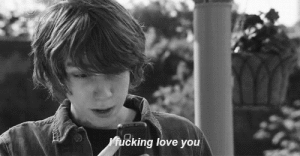




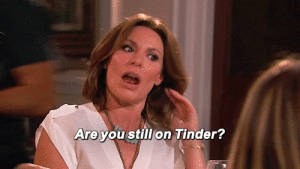
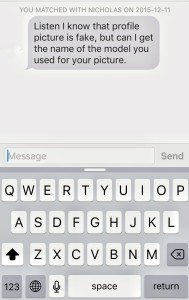




Tania December 15, 2015 at 2:20 am
Have you heard of / used CityMapper? It saved my life when I moved to Paris .. not sure if it’s suited to Asia, but maybe some other cities you will eventually travel to.
GL – amazing life experience!
Stephanie December 15, 2015 at 10:32 am
Tania! I had heard of it but haven’t DL’d – I’mma get it and test drive it. Thanks for the tip – I’ll have to hit you up when I make my way to Pareee! 😉 xo